Before, the scheme was light gray and cyan on dark gray.

Now it's black on white.

Using FVWM2 for the window manager and the panel. The drop shadows are courtesy of xcompmgr. Drew the window icons a few years back. Had to make a custom analog clock (using Cairo) after failing to find a good one. Urxvt for the terminals, using its matcher-module for clickable urls. The irssi theme is a customized version of Simplicity.
There are no launchers, app icons or a taskbar. I have the F-keys set to launch apps (MacOS 9 -style) and there's a right-click-summonable desktop menu. I don't really need a taskbar, since I have the pager and Win-[number] hotkeys for desktop switching. To shuffle through windows, a right-click on the window border or titlebar moves it back / brings it to front. I'm using the mouse to switch between windows (with focus follows mouse) and keyboard shortcuts to do the maximize/winshade/close/sticky -tango. No minimize because no taskbar.
All my windowing-related hotkeys are behind the Win-key, leaving the other modifier keys free for apps. Now if apps could just stop using the F-keys :P
Also made Firefox work more like Chrome by installing the following extensions: Hide Menubar, autoHideStatusbar, CyberSearch and Edit Middle. Then hid the bookmarks toolbar and the search bar, replaced the Home-button with New Tab, and added the Bookmarks-button to the Navigation toolbar. Now I have only a single toolbar and the tab list on top, no separate search bar and a statusbar that only shows when loading page, hovering a link or hovering the statusbar area. See screenshot below.
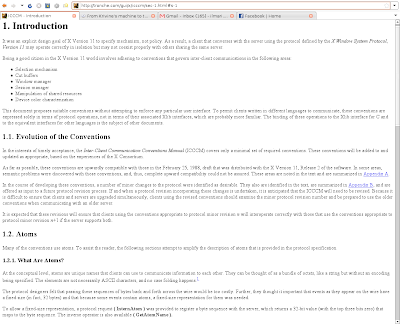
No comments:
Post a Comment